- Features
- Create a segment
- Facet Features
- Types of Facets
- Configure Facets
- Field Mapping
- Field Properties
- Real-time Preview
- Instantaneous Publishing
- Ranking Insights
- Clickstream Data
- Boost/Bury
- Sort
- Slot
- Pin
- Filter
- Landing Pages
- Set Banners
- Create a Site Rule
- Managing Field Rules
- Managing Page Rules
- Campaign
- Overall Performance
- Page-Level Reporting
- Zero Result Categories
- Product Reports
Segments
The Segments section allows you to target a particular set of visitors based on a particular location, device type, or user type.
Creating a Segment
-
Click Segments.
The Segment section appears. -
Click
 .
.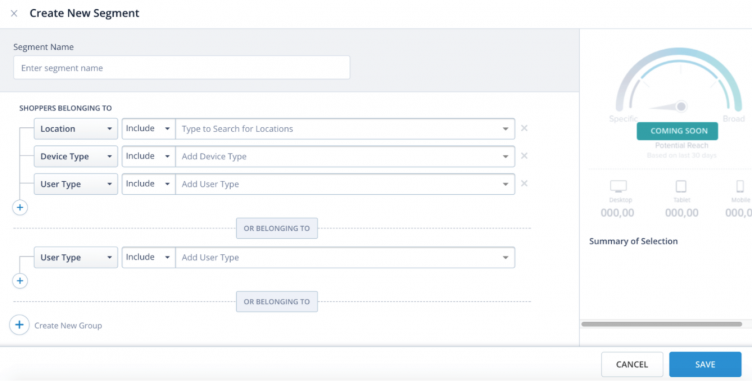
-
Type the segment name.
-
In the SHOPPERS BELONGING TO list, include your shoppers based on Location, Device Type, or User Type.
-
To create multiple groups based on location, device type, and user type, click Create New Group.
-
Click SAVE.
The new segment displays in the Segments section. -
To edit a segment, click
 .
. -
To delete a segment, click
 , and then click Delete.
, and then click Delete.
- Did this answer your question?
On this Section
- To create a Query Rule
- To Edit a Query Rule
- Delete a Query Rule
- Campaign States
- Create Campaigns
- Edit Campaigns
- Preview Campaigns
- Duplicate Campaigns
- Delete Campaigns