- ProductsSearch and BrowseRecommendations
- Solutions
- Integrations

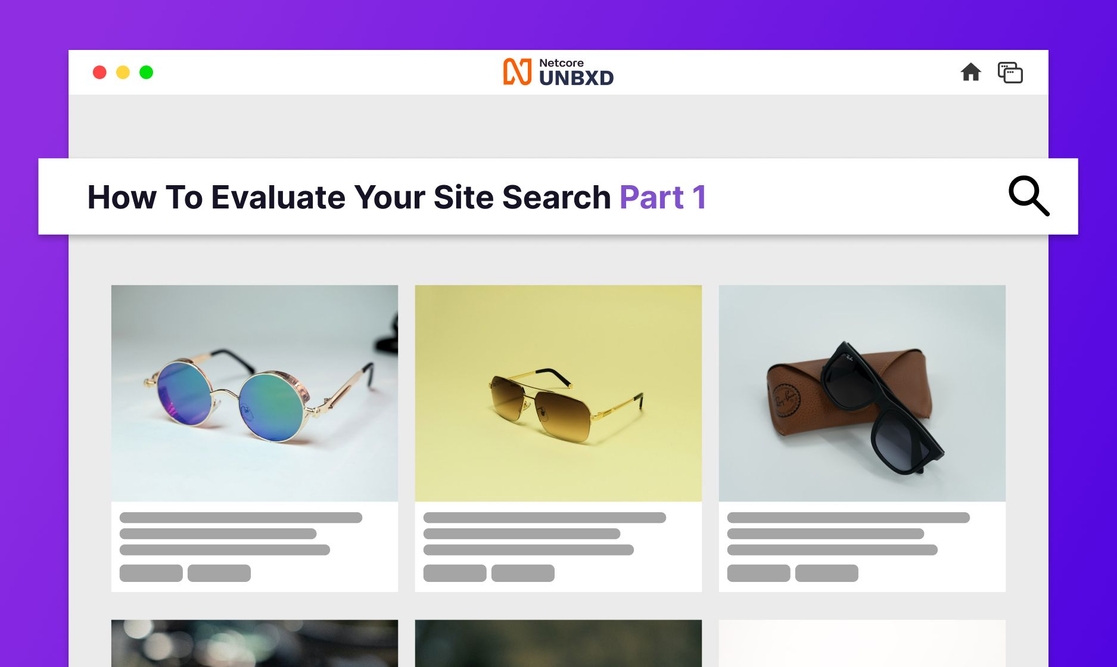
As a team of experts in ecommerce conversion, we often perform comprehensive site search evaluations for our clients and prospects. These evaluations involve examining around 30 different parameters that help us gauge the quality of the search function on a given website.
In this series of posts, we'll share four tests you can use to evaluate the effectiveness of your site search.
1) Autocomplete
The first test is the autocomplete feature. In today's world, visitors expect to see autocomplete options when they begin typing their search query into an ecommerce site. Not only does this feature enhance the visual appeal of the site, but it also helps visitors find the products they're looking for more quickly.
By providing suggestions in a drop-down box as the visitor types, we can save them the time and circuitous effort of manually typing out the full product name or specific attributes to search.
2) Single-word Spellcheck
Next up is the single-word spellcheck test. It's common for visitors to make spelling errors when entering their search queries, and on some sites, this can happen as often as 20% of the time. Without a spellcheck function in the search, these misspellings will result in zero search results, leading to missed conversion opportunities.
The single-word spellcheck test involves searching for a single misspelled word to see if the search function can detect and correct the error.
3) Double-word spellcheck
We also perform a double-word spellcheck test, similar to the single-word version but with the added complexity of introducing spelling errors in two words. This test helps us determine whether the search function's spell correction engine is robust enough to handle two misspelled words in the same query. Sometimes, we even extend the test to include triple-word spelling errors.
4) Synonym Match
Finally, we tested the synonym match feature, which is essential for helping visitors find relevant products even if they use a different term. For example, a visitor searching for a "cellphone" should be able to find products labeled as "mobile" as well.
The synonym match feature allows the product manager to define relationships between terms and instruct the search engine to consider them equivalent. This way, a search for "cellphone" will also return products labeled "mobile" and vice versa.
Conclusion
These are just four of the tests we use to evaluate site search functions. In future posts, we'll delve into even more complex tests that push the search engine's capabilities to the limit.
Finally, if you're interested in having your website's search function audited by our team, you can request a demo, and we'll tell you how to go about the audit process!